How to List Website for sale on flippadeal ?
Jayesh Prajapati November 3, 2025
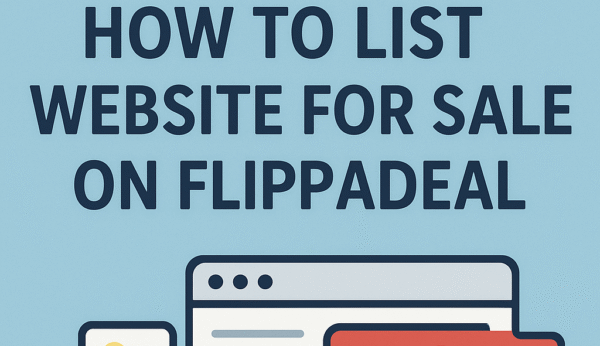
To list your website for sale on Flippadeal, follow these simple steps 👇
🧭 Step-by-Step Guide
1. Visit the Flippadeal Website
Go to 👉 https://flippadeal.com
2. Log In / Create an Account
If you already have an account, log in.
If not:
- Click Register / Sign Up
- Enter your details (name, email, etc.)
- Verify your email if prompted.
3. Go to the “Sell” or “Post Ad” Section
Once logged in:
- Click on “Sell” or “Post Your Ad” (usually visible in the header or user dashboard).
- Choose Category → Websites & Domains → Websites for Sale
4. Fill in Website Details
Provide complete and accurate information:
- Website Title (e.g., “WordPress Blog on Tech Tutorials”)
- URL / Domain Name
- Website Type (e.g., Blog, eCommerce, SaaS, Affiliate, etc.)
- Monetization Method (Ads, Affiliate, Product Sales, etc.)
- Monthly Income (if any)
- Traffic Stats (Google Analytics, visitors/month)
- Asking Price
- Reason for Selling
- Screenshots or Proof of Earnings (optional but helps buyers trust you)
5. Add Website Images / Screenshots
Upload 2–5 screenshots showing:
- Homepage
- Dashboard / Analytics
- Revenue or traffic proof (optional)
6. Submit Listing
Once you’ve filled all fields:
- Click Submit / Post Ad
- Your listing may be reviewed before going live.
7. Manage Inquiries
After approval, your ad will be live.
You’ll get notifications when a buyer contacts you through Flippadeal’s messaging system.
💡 Tips for Better Sales
- Use a clear, short title (e.g., “Earning News Blog with 10K Monthly Traffic”)
- Include screenshots of analytics & income
- Mention transfer method (e.g., via Escrow or direct)
- Set a realistic price based on income (typically 20x–36x monthly profit)
Would you like me to write a ready-to-use description format for your listing (you just fill in your website’s data)? It’ll help you get more buyer interest.